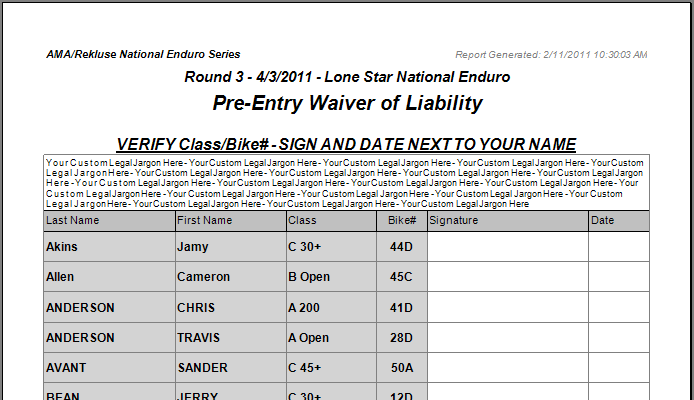Overview
MotoTally's Online Event Pre-Entry system is designed to make it as easy as possible for your riders to pre-enter for your
events, and massively reduce the amount of back end paperwork and administration for you! Here is a feature overview:
- Allow payment from the rider via mail in, or by PayPal, or by both (their option) at the same time
- For enduros, allow rider to request a row. For hare scrambles, allow new riders to request a bike number
- Riders search for themselves to enter themselves in the event, so they don't have to retype or rewrite all of their entry
info every race
- If a new rider is pre-entering, they are required to fill in ALL rider info, so you get everything straight in your database
without having to read their handwriting
- More than one rider can be pre-entered per transaction (enter multiple riders on one payment)
- Pre-entry admin and riders get automatic email confirmations from MotoTally (and PayPal, if online payment was made) when
they pre-enter.
- Each event in your database can have a separate username/password configured, so you can grant individual clubs admin capability
for their event.
- Admin configuration capabilities include:
- PayPal account and contact information
- Pre-entry options like payment options, auto open/close dates, and co-sanction series number requirements
- Custom messages that appear inline with the pre-entry process
- Entry fee is configurable on a per class basis
- Mail In screen lists all entries where payment is being mailed in, simply check them off when paid
- Pre-Entry screen lists all completed (paid) entries, allows editing of individual entries, and is sortable
- Add Entries screen lets you manually add entries (you can also allow riders to send in paper entry, and you can put it in
the system here)
- Row Assignemnts screen lets you assign rows (based on postmark, and requested row), and see entries with no row assignments,
and a starting grid with all entries in their starting spot
- Transaction List screen lets you view information about the payment status of all entries (information aquired from PayPal
regarding payment)
- You have the option to publish (at any time) an assigned row starting grid page that is dynamically updated in real time
as you assign rows
Online Pre-Entry Administration
Here are some screen shots and descriptions of what you see on the back end of the Pre-Entry Administration screens:
Set up individual username/password for each club/promoter on your circuit:
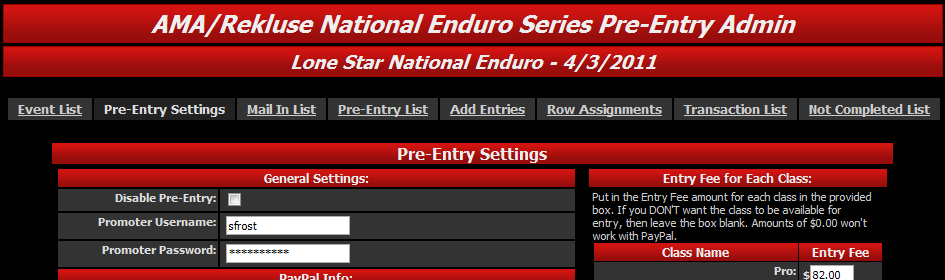
Configure PayPal payment (payment goes directly into whatever account you specify), contact info, and pre-entry options.
Note that you can allow rider to enter their membership number for any participating co-sanctioning series, and this number
will be provided on results exports for each series.
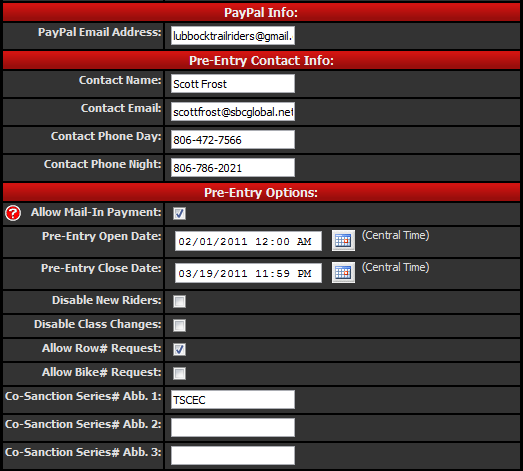
Configure custom on screen messages specific to your event. These show on screen as part of the pre-entry process for the
rider.
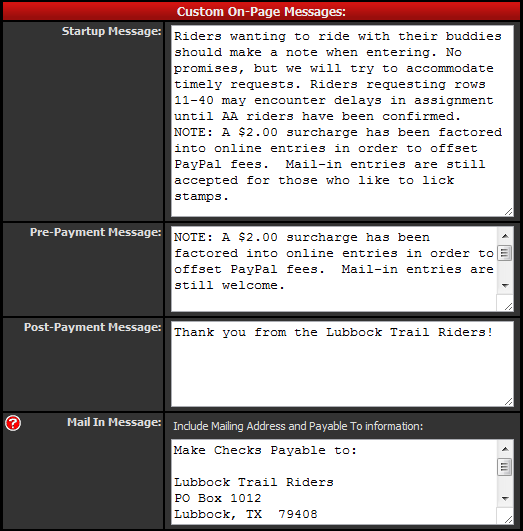
Configure entry fees on a per class basis:
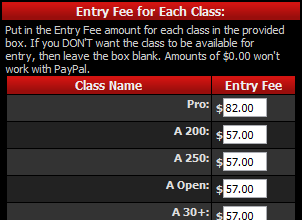
Special screen for entries that are being mailed in. Just go in here and check off the entry as paid as you get payment
in the mail, and they are fully administered just like entries paid online:
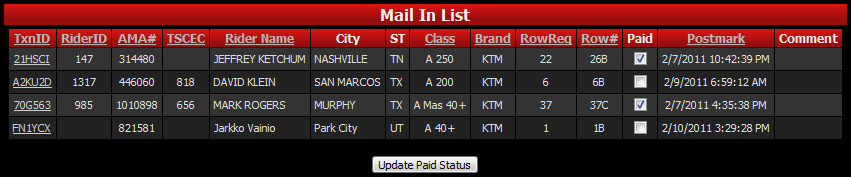
View your completed pre-entries in list form. This list is sortable by just clicking on the column header. You can also
edit or delete any entry at the click of a button. At the bottom of this page (not shown here) is a summary of total entries
by class along with total amount paid to date.
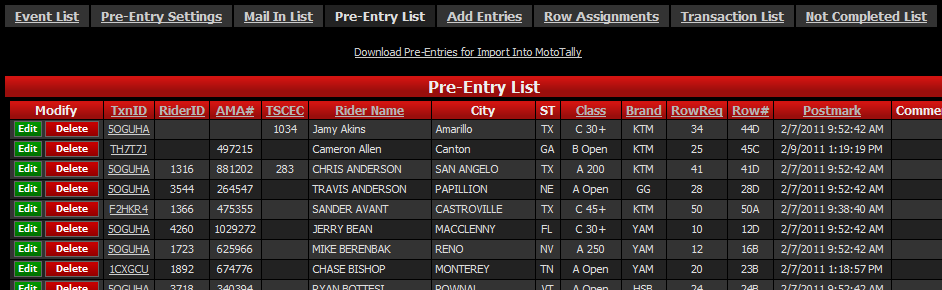
Here is the edit entry screen:
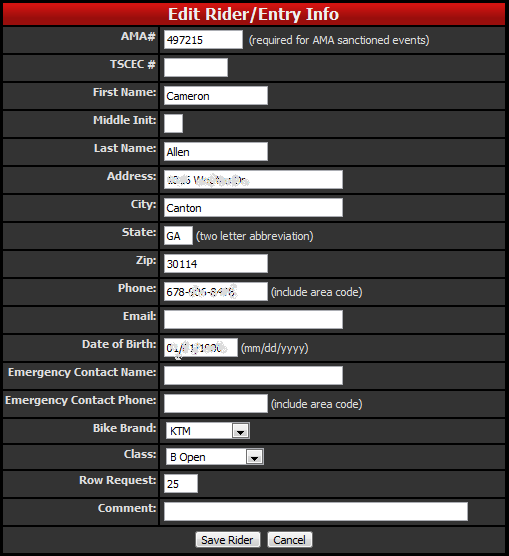
Here is the Row Assignments screen (for enduros only). This will list riders without row assignments first (and in order
of postmark date), then show a starting grid with all assigned rows. You can very easily modify the row assignments just
by changing the assigned row in the available box and clicking the Update button:
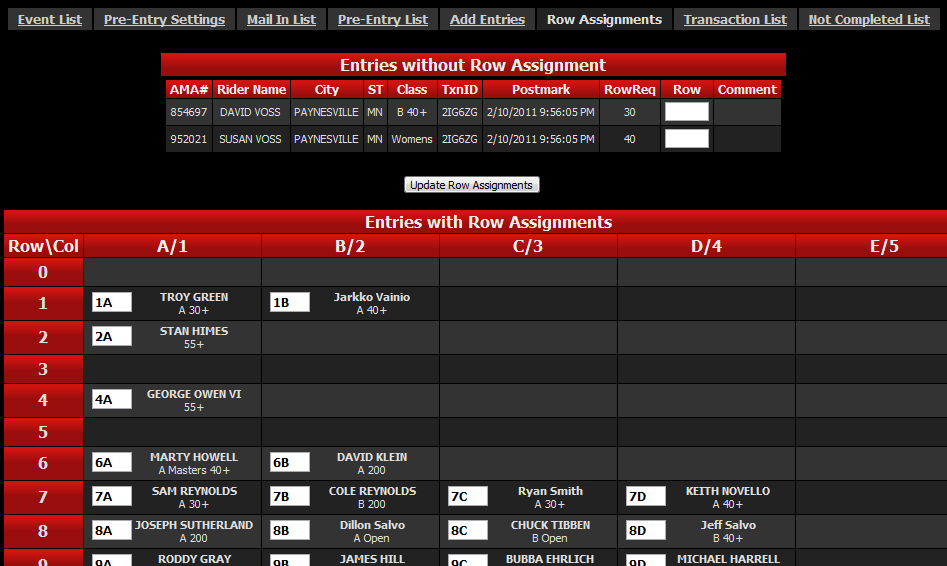
Here is the Transaction list. This shows details about the PayPal transaction, or in the case of a mail in payment, the
status of that payment. You can also view detailed information about the transaction simply by clicking on the Transaction
ID.
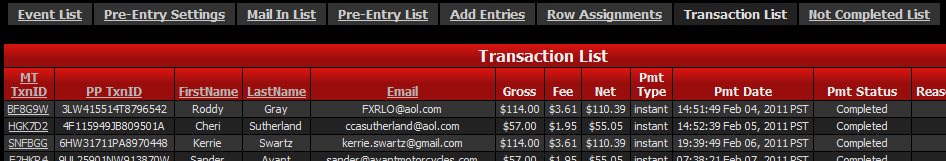
Online Pre-Entry
Here are some screen shots of the Online Pre-Entry system from the perspective of the rider:
This is the landing screen for the Pre-Entry page. This page dynamically updates based on the availability of online pre-entry
for any particular event (based on admin configuration of enable/disable pre-entry, and open/close dates):
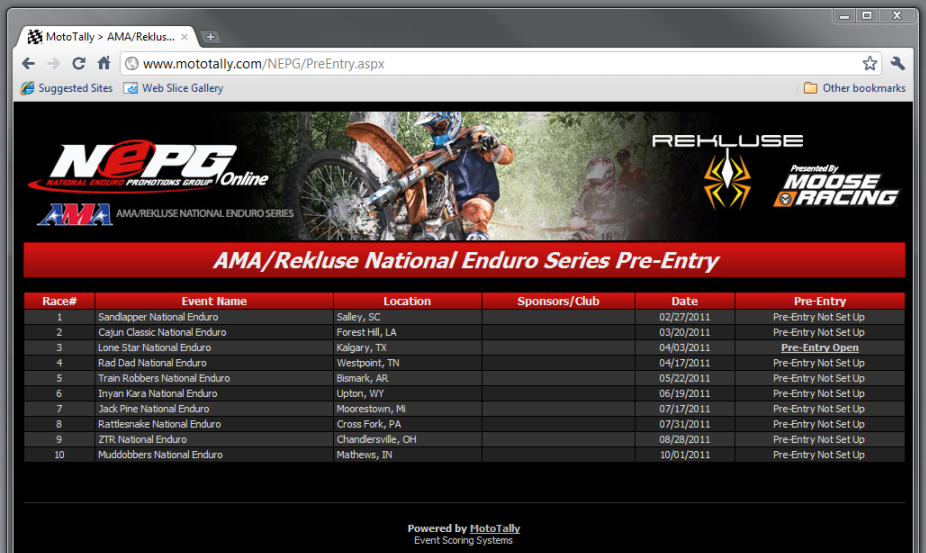
The rider is presented with a screen that allows them to search your rider database for themselves and make selections for
entry. This helps ensure that you don't get duplicate riders in your database which results in a mess to clean up!
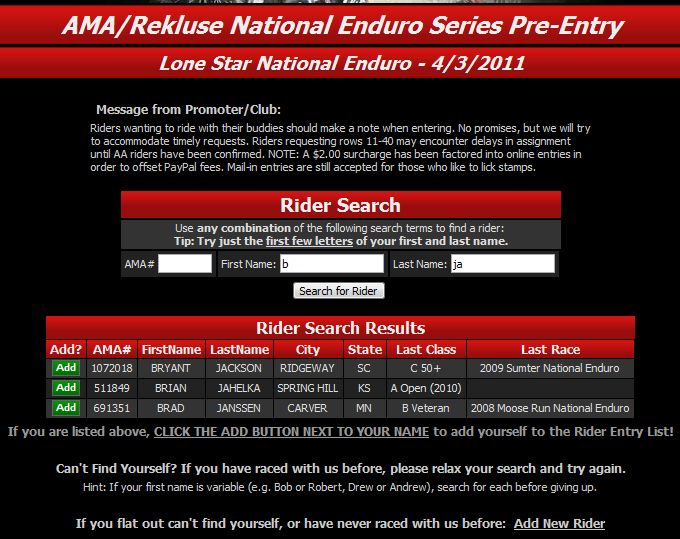
Here the rider has selected himself for entry. Note that they don't have to fill in any information other than series/co-sanction
series membership numbers, bike brand, class, and row request.
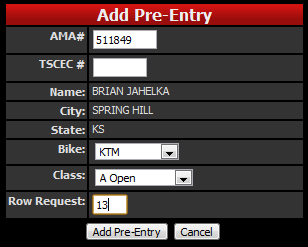
If the rider is new, then they will be required to fill in all of their information. Here you can see that the rider tried
to submit the form without filling in required information, and they are warned about it (and unable to proceed until they
comply). This helps ensure that you get good data in your database, and the best part is you didn't have to try to read
their handwriting and type it in!
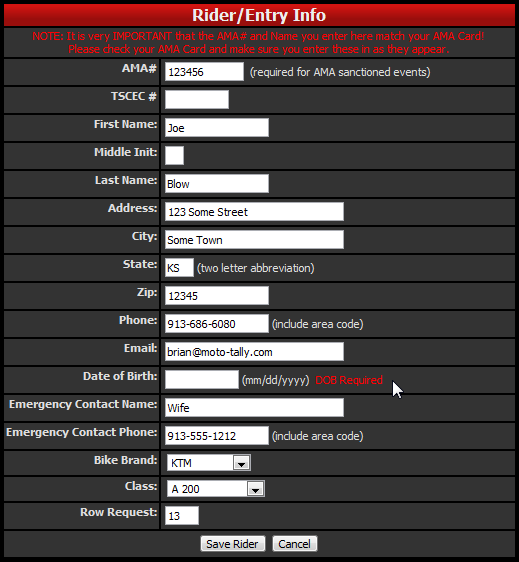
Here is the Pre Payment screen which shows a list of riders selected for pre-entry, and shows the payment options.
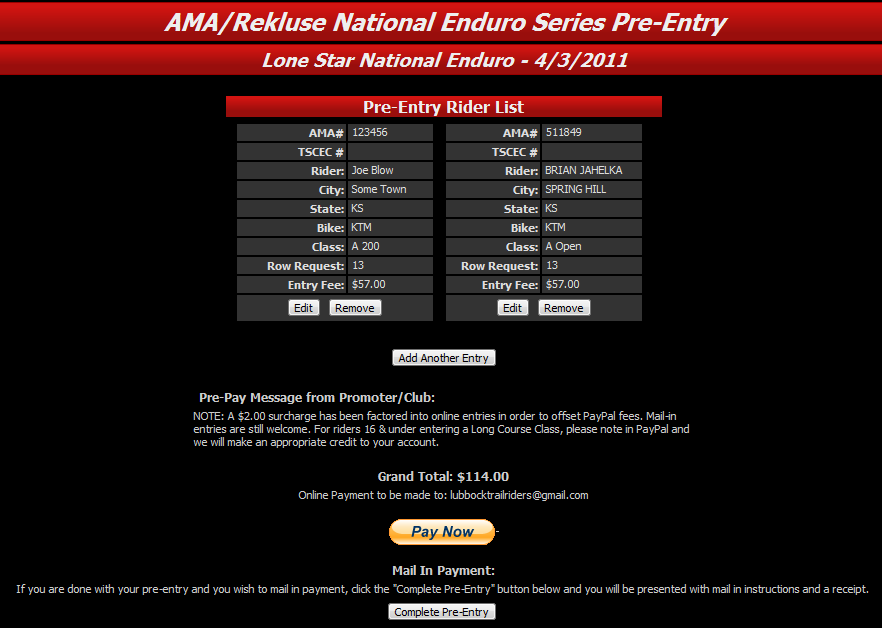
Here is the Post Entry screen. This is what the entrant sees after they have submitted their entry for mail in. Note the
extra promoter/club provided information that tells them where to send payment along with other instructions specific to
the online pre-entry for this particular event.

Both the club/promoter and the entrant will be sent a confirmation email from MotoTally (they will also receive one from
PayPal if payment was made online).
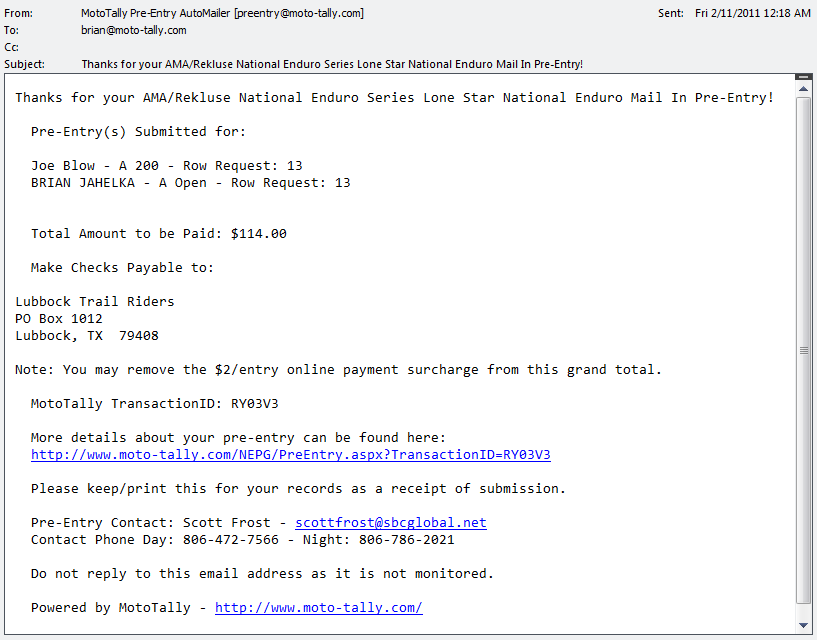
Clicking on the link in the email gives more detail about the pre-entry/transaction. Note that the Payment Status is updated
dynamically, so when you check this entry off as paid (after you receive their payment), then the Payment Status will automatically
change to "Payment Received". If the rider is curious about whether you have received his check or not, he doesn't have
to bother you with an email to know!
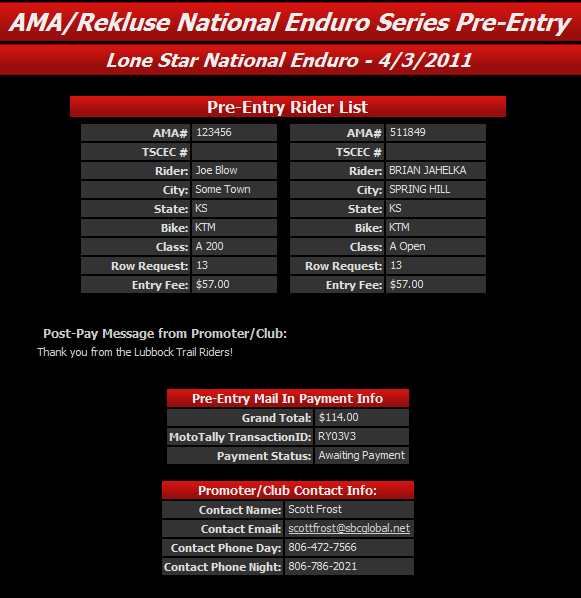
If/When you desire, you can publish the row assignments for your riders to check out (of course, this dynamically updates
and always shows your latest changes):
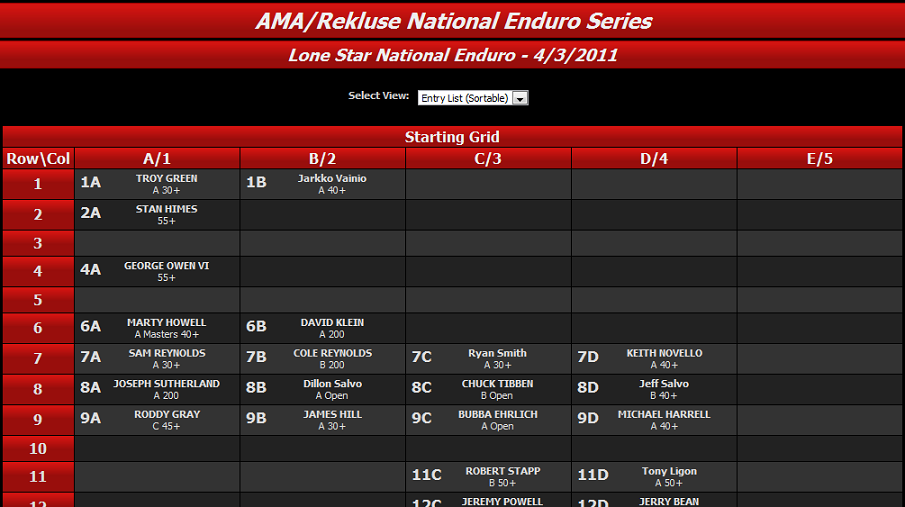
Icing on the Cake!
Probably the best thing about this whole system is that the pre-entries can be downloaded and imported into your race database
in a matter of seconds. All of those pre-entries are in the system before you even show up at the event, which means they
don't need to be entered manually off a paper form! You also get the added confidence that folks are entered in the right
class and all of their information is correct, which makes for less mess to clean up during protest period or when trying
to figure out why someone didn't get their race points (because they had been added as a new rider when they already existed
in the database).
One last note... If you have your own liability waiver that you need to have signed by the participants, then MotoTally
can generate that for you. After you have imported your pre-entries, you can simply copy/paste your legal jargon into a
text box in MotoTally, and then generate a liability waiver form. It lists all riders in alphabetical order and prints the
legal jargon at the top of each page. Just print this form out and have it available at registration for the rider to sign
when he/she checks in. This has the side effect of allowing you to easily see who has been through signup and who hasn't.